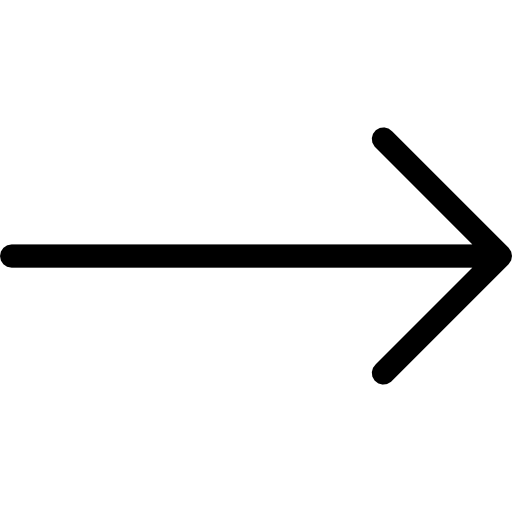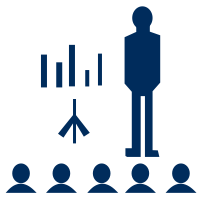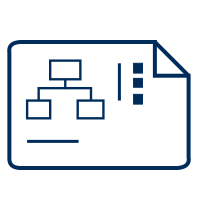Course Highlights
 Training Mode
Training Mode
Classroom and Online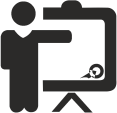 Learning Method
Learning Method
Lecture & Self-Study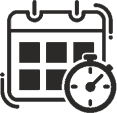 Duration
Duration
8 Months Training Hours
Training Hours
3 Hours per day Hands on Labs
Hands on Labs
Yes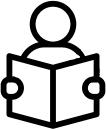 Study Material
Study Material
Yes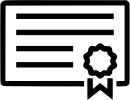 Certificate
Certificate
Yes Batches
Batches
Weekdays (Mon-Fri) & Weekend (Sat-Sun)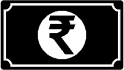 Price
Price
Enquire now


Enquire Now
Multi-Vendor Integrated Program – Data Center Cloud Course Overview
An Enterprise infrastructure has always been an evolving field. From the inception of hubs, switches and routers to Software defined devices, it has changed drastically. An typical enterprise data center consists of physical and virtual devices from not only Cisco but also from other leading vendors. To enhance the user experience and security, enterprise prefers procuring multi-vendor devices to form multi-vendor environment, with multi-technology, multi-layer protection for their networks. Along with Cisco there are many vendors (VMWare, AWS, Azure, Google) who are market leaders in Data Center technology.
The skills needed in a multi-vendor enterprise are vastly different than what was in demand few years ago. There are enterprises that are looking for all-in one engineer knowing multi-vendor technology (Cisco, Vmware, AWS, Palo Alto, Juniper, F5, Bluecoat,) and they still have a hard time finding engineers with the right amount of skills and aptitude to fill the roles. We have seen jobs like this remains open for months and months because there weren't just enough engineers on the market with those skills.
To fill this gap, Octa Networks decided to launch Multi-Vendor Integrated Program, which was designed after thorough discussions and consultation with industry experts like Hiring Manager, Technical Managers, Team leaders, HR, Recruitment Officers and many more. The whole idea behind this course is to have industry ready skilled professionals.
MVIP – Data Center is an integrated program of world’s three leading Data Center technology vendors. It’s an amazing combination of CCNA, CCNP Data Center, CCIE Data Center along with Virtualization leader VMware and Cloud Leader AWS. MVIP – Data Center training is designed for graduates and fresher’s as per the Industry requirements. MVIP – Data Center is 100% Job Guarantee program and one of the most popular program Octa Networks ever had.
These courses are designed as per industry needs and are planned in such a way that candidate is guaranteed to get a job after successful completion of the training.
Apart from theory, rigorous hands-on lab sessions, it also comprise of industry experts’ sessions, practice tests, group discussions, technical presentations, resume preparation, topology preparation, interview preparation, and much more. Upon completion of this program, you will be an IT Superhero who can design, implement, operate, diagnose and troubleshoot complex Data Center infrastructure.
Octa Networks is the only cisco training Institute in India to give you “On Paper Job Guarantee” the day you enroll for our MVIP – Data Center program.
Octa Networks is the World’s only Cisco Training Center with 2 x Octa CCIE's as Mentors with 25+ years of experience among themselves and has one of the best Cisco CCIE Certified Trainers to motivate, nurture and guide you throughout your Cisco Certification career path.
Our Candidates are working with the best of the IT companies in the world like Cisco, Amazon, Vmware, World Wide, Dimension Data, NTT, Orange, Accenture, Tech-Mahindra, HCL, TCS, Wipro, British-Telecom, Mphassis, Intuit are just few names from the never-ending list.
Our candidates are not only working in India but also in countries like USA, Canada, Europe, Qatar, Dubai, Abu Dhabi, Singapore, Australia and many more countries. Their salary packages vary from 10 to 50 Lacs INR per annum in India and 100,000 to 300,000 USD (60 Lacs to 2 cr. in INR) per annum in international countries.
Multi-Vendor Integrated Program – Data Center Cloud Course Details
Duration
- 8 months of Instructor-led classroom training
- 8 months of instructor-led online training
Who should enroll?
- All Undergraduates/Graduates from BCA, BE, BSC, BCOM, BA Background or Diploma Holders who are interested in Networking Domain are eligible for this training.
- Admission to this training program is given only after face to face discussion with our Training counselors.
What you’ll learn in this course?
- Learn from basic to advance level of Enterprise Data Center technologies on the Cisco, VMware and AWS specific environment
- Get real world practical exposure on technologies used in Enterprise Data Center.
- Other than technical skills, you will also learn soft skills
How you'll benefit
- CCIE Data Center professionals are highest paid professionals in the IT industry.
- VMware and AWS are also among the next highest Paid and most respected certification in IT industry.
- CCIE is accepted globally as the most prestigious networking certification in the industry. CCIE tag can surely give you a plethora of job opportunities across diverse countries. CCIE is your ticket to abroad.
- Job opportunities will increase manifolds as numerous top IT companies requires highly skilled CCIE Certified professionals for Implementing, Managing, Operating and Troubleshooting their or client complex networks.
- The demand for CCIE certified professionals will not be fulfilled in the years to come, thats why the fear of recession is barely any concern for CCIE professionals. With CCIE your career is secured.
- Being a CCIE not only commands respect and admiration from employers but it also instill confidence and credibility among your customers. Clients start finding you reliable especially if you are working as a consultant.
What is Multi-Vendor Integrated Program – Data Center Cloud Course Curriculum?
The course coverstechnical knowledge right from the foundation level up to the expert level.
Duration
- 1 Month of Instructor-led classroom training
- 1 Month of Virtual instructor-led online training
What you’ll learn in this course?
Upon completion of this course, candidates will have the skills and knowledge to:
- Network Fundamentals
- How to install, operate, configure, and verify basic IPv4 and IPv6 networks
- Configuring network components such as switches, routers, and wireless LAN controllers
- Managing network devices; and identifying basic security threats
- Foundation in network programmability, automation, and software-defined networking
How you'll benefit
- Learn the knowledge and skills to install, configure, and operate a small- to medium-sized network
- Gain a foundation in the essentials of networking, security, and automation
- Prepare for the 200-301 CCNA exam certification
Prerequisite
Before taking the CCNA course, candidates should be familiar with
- Basic computer literacy
- Basic PC operating system navigation skills
- Basic Internet usage skills
- Basic IP address knowledge
- Good understanding of network fundamentals
Hands-on Labs?
- Get Started with Cisco Command-Line Interface (CLI)
- Observe How a Switch Operates
- Perform Basic Switch Configuration
- Implement the Initial Switch Configuration
- Inspect TCP/IP Applications
- Configure an Interface on a Cisco Router
- Configure and Verify Layer 2 Discovery Protocols
- Implement an Initial Router Configuration
- Configure Default Gateway
- Explore Packet Forwarding
- Troubleshoot Switch Media and Port Issues
- Troubleshoot Port Duplex Issues
- Configure Basic IPv6 Connectivity
- Configure and Verify IPv4 Static Routes
- Configure IPv6 Static Routes
- Implement IPv4 Static Routing
- Implement IPv6 Static Routing
- Configure VLAN and Trunk
- Troubleshoot VLANs and Trunk
- Configure a Router on a Stick
- Implement Multiple VLANs and Basic Routing Between the VLANs
- Configure and Verify Single-Area OSPF
- Configure and Verify EtherChannel
- Improve Redundant Switched Topologies with EtherChannel
- Configure and Verify IPv4 ACLs
- Implement Numbered and Named IPv4 ACLs
- Configure a Provider-Assigned IPv4 Address
- Configure Static NAT
- Configure Dynamic NAT and Port Address Translation (PAT)
- Implement PAT
- Log into the WLC
- Monitor the WLC
- Configure a Dynamic (VLAN) Interface
- Configure a DHCP Scope
- Configure a WLAN
- Define a Remote Access Dial-In User Service (RADIUS) Server
- Explore Management Options
- Explore the Cisco DNA™ Center
- Configure and Verify NTP
- Configure System Message Logging
- Create the Cisco IOS Image Backup
- Upgrade Cisco IOS Image
- Configure WLAN Using Wi-Fi Protected Access 2 (WPA2) Pre-Shared Key (PSK) Using the GUI
- Secure Console and Remote Access
- Enable and Limit Remote Access Connectivity
- Secure Device Administrative Access
- Configure and Verify Port Security
- Implement Device Hardening
What to expect in the exam?
- The 200-301 CCNA exam certifies your knowledge and skills related to network fundamentals, network access, IP connectivity, IP services, security fundamentals, and automation and programmability.
- After you pass 200-301 CCNA, you earn CCNA certification.
Duration
- 1 month of Instructor-led classroom training
- 1 month of instructor-led online training
What you’ll learn in this course?
- Install, configure, operate, and troubleshoot an enterprise wired network.
- Advance routing and infrastructure technologies covered in ENCOR
How you'll benefit
Upon completion of this course, candidates will have the skills and knowledge to:
- Gain the knowledge you need to install, configure, operate, and troubleshoot an enterprise network
- Qualify for professional-level job roles in advance routing and services
- Prepare for the Implementing Cisco Enterprise Advanced Routing and Services (300-410 ENARSI) exam.
Prerequisites
To fully benefit from this course, you should have the following knowledge and skills:
- General understanding of network fundamentals
- Basic knowledge of how to implement LANs
- General understanding of how to manage network devices
- General understanding of how to secure network devices
- Basic knowledge of network automation
Training Outline
- Implementing EIGRP
- Optimizing EIGRP
- Troubleshooting EIGRP
- Implementing OSPF
- Optimizing OSPF
- Troubleshooting OSPF
- Implementing Internal Border Gateway Protocol (IBGP)
- Optimizing BGP
- Implementing MP-BGP
- Troubleshooting BGP
- Configuring Redistribution
- Troubleshooting Redistribution
- Implementing Path Control
- Exploring MPLS
- Introducing MPLS L3 VPN Architecture
- Introducing MPLS L3 VPN Routing
- Configuring Virtual Routing and Forwarding (VRF)-Lite
- Implementing DMVPN
- Implementing DHCP
- Troubleshooting DHCP
- Introducing IPv6 First Hop Security
- Securing Cisco Routers
- Troubleshooting Infrastructure Security and Services
Hands-on Labs
- Configure EIGRP Using Classic Mode and Named Mode for IPv4 and IPv6
- Verify the EIGRP Topology Table
- Configure EIGRP Stub Routing, Summarization, and Default Routing
- Configure EIGRP Load Balancing and Authentication
- LAB: Troubleshoot EIGRP Issues
- Configure OSPFv3 for IPv4 and IPv6
- Verify the Link-State Database
- Configure OSPF Stub Areas and Summarization
- Configure OSPF Authentication
- Troubleshoot OSPF
- Implement Routing Protocol Redistribution
- Manipulate Redistribution
- Manipulate Redistribution Using Route Maps
- Troubleshoot Redistribution Issues
- Implement PBR
- Configure IBGP and External Border Gateway Protocol (EBGP)
- Implement BGP Path Selection
- Configure BGP Advanced Features
- Configure BGP Route Reflectors
- Configure MP-BGP for IPv4 and IPv6
- Troubleshoot BGP Issues
- Implement PBR
- Configure Routing with VRF-Lite
- Implement Cisco IOS DMVPN
- Obtain IPv6 Addresses Dynamically
- Troubleshoot DHCPv4 and DHCPv6 Issues
- Troubleshoot IPv4 and IPv6 Access Control List (ACL) Issues
- Configure and Verify Control Plane Policing
- Configure and Verify Unicast Reverse Path Forwarding (uRPF)
What to expect in the exam
- 300-410 ENARSI exam tests your knowledge of implementation and troubleshooting for advanced routing technologies and services.
- After you pass 300-410 ENARSI, You earn the Cisco Certified Specialist – Enterprise Advanced Infrastructure Implementation certification.
- You satisfy the concentration requirement for the new CCNP Enterprise certification. To complete your CCNP Enterprise certification, you must pass 350-401 ENCOR exam.
Duration
- 1 month of Instructor-led classroom training
- 1 month of instructor-led online training
What you’ll learn in this course?
- Implement data center compute, LAN and SAN infrastructure
- Essentials of automation and security in data centers
- Deploying, securing, operating, and maintaining Cisco data center infrastructure
- Hands-on experience on Cisco MDS Switches and Cisco Nexus Switches; Cisco Unified Computing System B-Series Blade Servers, and Cisco UCS C-Series Rack Servers
How you'll benefit
Upon completion of this course, candidates will have the skills and knowledge to:
- Gain experience implementing, securing and automating network, compute, and storage infrastructure
- Gain knowledge and skills through Cisco’s unique combination of lessons and hands-on practice using enterprise-grade Cisco learning technologies, data center equipment, and software
- Qualify for professional and expert-level job roles in the high-demand area of enterprise-class data center environments
- Prepare for the Implementing and Operating Cisco Data Center Core Technologies (DCCOR) exam
Prerequisites
Knowledge and skills you should have before attending this course:
- Familiarity with Ethernet and TCP/IP networking
- Familiarity with SANs
- Familiarity with Fibre Channel protocol
- Identify products in the Cisco Data Center Nexus and Cisco MDS families
- Understanding of Cisco Enterprise Data Center architecture
- Understanding of server system design and architecture
- Familiarity with hypervisor technologies (such as VMware)
Training Outline
- Implementing Data Center Switching Protocols
- Spanning Tree Protocol
- Port Channels Overview
- Virtual Port Channels Overview
- Implementing First-Hop Redundancy Protocols
- Hot Standby Router Protocol (HSRP) Overview
- Virtual Router Redundancy Protocol (VRRP) Overview
- First Hop Redundancy Protocol (FHRP) for IPv6
- Implementing Routing in Data Center
- Open Shortest Path First (OSPF) v2 and Open Settlement Protocol (OSP) v3
- Border Gateway Protocol
- Implementing Multicast in Data Center
- IP Multicast in Data Center Networks
- Internet Group Management Protocol (IGMP) and Multicast Listener Discovery (MLD)
- Multicast Distribution Trees and Routing Protocols
- IP Multicast on Cisco Nexus Switches
- Implementing Data Center Overlay Protocols
- Cisco Overlay Transport Virtualization
- Virtual Extensible LAN
- Implementing Network Infrastructure Security
- User Accounts and Role-Based Access Control (RBAC)
- Authentication, Authorization, and Accounting (AAA) and SSH on Cisco NX-OS
- Keychain Authentication
- First Hop Security
- Media Access Control Security
- Control Plane Policing
- Describing Cisco Application-Centric Infrastructure
- Cisco ACI Overview, Initialization, and Discovery
- Cisco ACI Management
- Cisco ACI Fabric Access Policies
- Describing Cisco ACI Building Blocks and VMM Domain Integration
- Tenant-Based Components
- Cisco ACI Endpoints and Endpoint Groups (EPG)
- Controlling Traffic Flow with Contracts
- Virtual Switches and Cisco ACI VMM Domains
- VMM Domain EPG Association
- Cisco ACI Integration with Hypervisor Solutions
- Describing Packet Flow in Data Center Network
- Data Center Traffic Flows
- Packet Flow in Cisco Nexus Switches
- Packet Flow in Cisco ACI Fabric
- Describing Cisco Cloud Service and Deployment Models
- Cloud Architectures
- Cloud Deployment Models
- Describing Data Center Network Infrastructure Management, Maintenance, and Operations
- Time Synchronization
- Network Configuration Management
- Software Updates
- Network Infrastructure Monitoring
- Explaining Cisco Network Assurance Concepts
- Need for Network Assurance
- Cisco Streaming Telemetry Overview
- Implementing Fibre Channel Fabric
- Fibre Channel Basics
- Virtual Storage Area Network (VSAN) Overview
- SAN Port Channels Overview
- Fibre Channel Domain Configuration Process
- Implementing Storage Infrastructure Services
- Distributed Device Aliases
- Zoning
- N-Port Identifier Virtualization (NPIV) and N-Port Virtualization (NPV)
- Fibre Channel over IP
- Network Access Server (NAS) Concepts
- Storage Area Network (SAN) Design Options
- Implementing FCoE Unified Fabric
- Fibre Channel over Ethernet
- Describing FCoE
- FCoE Topology Options
- FCoE Implementation
- Implementing Storage Infrastructure Security
- User Accounts and RBAC
- Authentication, Authorization, and Accounting
- Fibre Channel Port Security and Fabric Binding
- Describing Data Center Storage Infrastructure Maintenance and Operations
- Time Synchronization
- Software Installation and Upgrade
- Storage Infrastructure Monitoring
- Describing Cisco UCS Server Form Factors
- Cisco UCS B-Series Blade Servers
- Cisco UCS C-Series Rack Servers
- Implementing Cisco Unified Computing Network Connectivity
- Cisco UCS Fabric Interconnect
- Cisco UCS B-Series Connectivity
- Cisco UCS C-Series Integration
- Implementing Cisco Unified Computing Server Abstraction
- Identity Abstraction
- Service Profile Templates
- Implementing Cisco Unified Computing SAN Connectivity
- iSCSI Overview
- Fibre Channel Overview
- Implement FCoE
- Implementing Unified Computing Security
- User Accounts and RBAC
- Options for Authentication
- Key Management
- Introducing Cisco HyperFlex Systems
- Hyperconverged and Integrated Systems Overview
- Cisco HyperFlex Solution
- Cisco HyperFlex Scalability and Robustness
- Describing Data Center Unified Computing Management, Maintenance, and Operations
- Compute Configuration Management
- Software Updates
- Infrastructure Monitoring
- Cisco Intersight™
- Implementing Cisco Data Center Automation and Scripting Tools
- Cisco NX-OS Programmability
- Scheduler Overview
- Cisco Embedded Event Manager Overview
- Bash Shell and Guest Shell for Cisco NX-OS
- Cisco Nexus API
- Describing Cisco Integration with Automation and Orchestration Software Platforms
- Cisco and Ansible Integration Overview
- Cisco and Puppet Integration Overview
- Python in Cisco NX-OS and Cisco UCS
- Describing Cisco Data Center Automation and Orchestration Technologies
- Power On Auto Provisioning
- Cisco Data Center Network Manager Overview
- Cisco UCS Director Fundamentals
- Cisco UCS PowerTool
Hands-on Labs
- Configure Overlay Transport Visualization (OTV)
- Configure Virtual Extensible LAN (VXLAN)
- Explore the Cisco ACI Fabric
- Implement Cisco ACI Access Policies and Out-of-Band Management
- Implement Cisco ACI Tenant Policies
- Integrate Cisco ACI with VMware
- Configure Fibre Channel
- Configure Device Aliases
- Configure Zoning
- Configure NPV
- Configure FCoE
- Provision Cisco UCS Fabric Interconnect Cluster
- Configure Server and Uplink Ports
- Configure VLANs
- Configure a Cisco UCS Server Profile Using Hardware Identities
- Configure Basic Identity Pools
- Configure a Cisco UCS Service Profile Using Pools
- Configure an Internet Small Computer Systems Interface (iSCSI) Service Profile
- Configure Cisco UCS Manager to Authenticate Users with Microsoft Active Directory
- Program a Cisco Nexus Switch with Python
What to expect in the exam
- 350-601 DCCOR exam tests your knowledge of implementing core data center technologies including network, compute, storage network, automation, and security.
- After you pass 350-601 DCCOR, You earn the Cisco Certified Specialist – Data Center Core certification.
- You satisfy the core requirement for CCNP Data Center and CCIE Data Center certification. To complete your CCNP Data Center certification, pass any one of the concentration exam.
Duration
- 1 month of Instructor-led classroom training
- 1 month of instructor-led online training
What you’ll learn in this course?
- Deploy, configure and manage Cisco Nexus 9000 Series Switches in ACI mode
- Connect the Cisco ACI fabric to external networks and services
- Fundamentals of Virtual Machine Manager (VMM) integration
- Hands-on practice implementing key capabilities such as fabric discovery, policies, connectivity, VMM integration, and more
How you'll benefit
Upon completion of this course, candidates will have the skills and knowledge to:
- Gain the skills and hands-on practice integrating the enhanced, automated capabilities of Cisco Nexus 9000 Series Switches in ACI mode for quicker application deployment.
- Get the knowledge for protocols, solutions and designs to acquire professional-level and expert-level data center job roles.
- Prepare for Implementing Cisco Application Centric Infrastructure (300-620 DCACI) exam.
Prerequisites
Knowledge and skills you should have before attending this course:
- Understanding of networking protocols, routing, and switching
- Familiarity with Cisco Ethernet switching products
- Understanding of Cisco data center architecture
- Familiarity with virtualization fundamentals
Training Outline
- Introducing Cisco ACI Fabric Infrastructure and Basic Concepts
- What Is Cisco ACI?
- Cisco ACI Topology and Hardware
- Cisco ACI Object Model
- Faults, Event Record, and Audit Log
- Cisco ACI Fabric Discovery
- Cisco ACI Access Policies
- Describing Cisco ACI Policy Model Logical Constructs
- Cisco ACI Logical Constructs
- Tenant
- Virtual Routing and Forwarding
- Bridge Domain
- Endpoint Group
- Application Profile
- Tenant Components Review
- Adding Bare-Metal Servers to Endpoint Groups
- Contracts
- Describing Cisco ACI Basic Packet Forwarding
- Endpoint Learning
- Basic Bridge Domain Configuration Knob
- Introducing External Network Connectivity
- Cisco ACI External Connectivity Options
- External Layer 2 Network Connectivity
- External Layer 3 Network Connectivity
- Introducing VMM Integration
- VMware vCenter VDS Integration
- Resolution Immediacy in VMM
- Alternative VMM Integrations
- Describing Layer 4 to Layer 7 Integrations
- Service Appliance Insertion Without ACI L4-L7 Service Graph
- Service Appliance Insertion via ACI L4-L7 Service Graph
- Service Graph Configuration Workflow
- Service Graph PBR Introduction
- Explaining Cisco ACI Management
- Out-of-Band Management
- In-Band Management
- Syslog
- Simple Network Management Protocol
- Configuration Backup
- Authentication, Authorization, and Accounting
- Role-Based Access Control
- Cisco ACI Upgrade
- Collect Tech Support
Hands-on Labs
- Validate Fabric Discovery
- Configure Network Time Protocol (NTP)
- Create Access Policies and Virtual Port Channel (vPC)
- Enable Layer 2 Connectivity in the Same Endpoint Group (EPG)
- Enable Inter-EPG Layer 2 Connectivity
- Enable Inter-EPG Layer 3 Connectivity
- Compare Traffic Forwarding Methods in a Bridge Domain
- Configure External Layer 2 (L2Out) Connection
- Configure External Layer 3 (L3Out) Connection
- Integrate Application Policy Infrastructure Controller (APIC) With VMware vCenter Using VMware Distributed Virtual Switch (DVS)
What to expect in the exam
- 300-620 DCACI exam tests your knowledge of Cisco switches in ACI mode including configuration, implementation, and management.
- After you pass 300-620 DCACI, You earn the Cisco Certified Specialist – Data Center ACI Implementation certification.
- You satisfy the concentration requirement for the CCNP Data Center certification. To complete your CCNP Data Center certification, you must pass 350-601 DCCOR exam.
Course Duration
- 2 months of Instructor-led classroom training
- 2 months of instructor-led online training
Who should enroll?
- Network engineers with Core exam - Implementing Cisco Data Center Core Technologies (DCCOR 350-601). This is the CCIE Data Center written exam which is valid as a qualifying exam for CCIE Data Center lab exam v3.0
- Network engineer with at least five to seven years of professional experience with designing, deploying, operating and optimizing Cisco Data Center technologies
- Network engineers need to use an expert-level problem solving process that includes options analysis to support complex Data Center technologies and topologies
- Network designers that design and support complex Data Center technologies and topologies
- Students and professionals in the IT and Technologies sector who wish to enhance their knowledge and acquire an internationally recognized professional certification which can improve their job prospects
What you’ll learn in this course?
- Hands-on experience on Cisco MDS Switches and Cisco Nexus Switches, Cisco Unified Computing System B-Series Blade Servers, and Cisco UCS C-Series Rack Servers
- Hands-on practice implementing key ACI capabilities such as fabric discovery, policies, connectivity, VMM integration, and more
- Hands-on practice in deploying SAN capabilities such as Virtual Storage Area Networks (VSANs), Role-Based Access Control (RBAC), N-Port Virtualization (NPV) fabric security, zoning, automation with NX-API, Slow Drain Analysis, SAN analytics, Fibre Channel over TCP/IP (FCIP) tunnels, and more
- Hands-on practice troubleshooting installation, configuration and interconnectivity issues on Cisco Multilayer Director Switch (MDS) switches, Cisco Nexus switches, Cisco Fabric Extenders (FEXs), Cisco UCS, Cisco ACI, and more
- Hands-on practice implementing Cisco Data Center automated solutions including programming concepts, orchestration, and automation tools
- Design practices focused on Cisco data center solutions and technologies across network, compute, virtualization, storage area networks, automation, and security
How you'll benefit
Upon completion of this course, candidates will have the skills and knowledge to:
- Create, Analyze, Validate and Optimize network designs, which is the base for all deployment activities
- Understand the capabilities of different technologies, solutions, and services
- Translate customer requirements into solutions
- Assess readiness to support proposed solutions
- Deploying, operating and optimizing network technologies and solutions
- As a CCIE (Cisco Certified Internetwork Expert), you can position yourself as a technical leader in the dynamic world of enterprise networks
- With the CCIE Data Center certification, you get to combine technical expertise with design skills which can add tremendous value to your skill sets
- CCIE certification enhances your skills across the lifecycle of the enterprise Data Center infrastructure right from design, deploy, operate and optimize stages
- New age technological needs of networking automation and network programmability are part of the CCIE certification. CCIE acquires these essential skill sets in the form of CCIE certification
- Incremental recognition is an attractive feature of CCIE certification revamp. You need to clear the qualifying exam and CCIE lab. Passing qualifying exam (DCCOR 350-601) entitles you to a specialist certification. It means, after clearing the qualifying exam and lab exam, you get CCIE certificate and specialist certification
- Adding a CCIE certification badge on your social media platforms gives you instant recognition and increases the visibility of your profiles
What is CCIE Data Center v3.0 Course Curriculum?
Our CCIE training has been designed & developed adhering to latest Cisco Blueprint and includes all modules of CCIE Data Center v3.0 Exam
Prerequisites
To fully benefit from this course, you should have the following knowledge and skills:
- Familiarity with Ethernet and TCP/IP networking
- Understanding of networking protocols, routing, and switching
- Foundational understanding of Cisco ACI
- Familiarity with SANs
- Familiarity with Fibre Channel protocol
- Identify products in the Cisco Data Center Nexus and Cisco MDS families
- Understanding of Cisco Enterprise Data Center architecture
- Understanding of server system design and architecture
- Familiarity with virtualization fundamentals (such as VMware)
- Basic programming language concepts
These courses are mandatory to help you meet these prerequisites:
Training Outline
- Layer 2 technologies
- Link Aggregation
- Tagging/Trunking
- Static Path binding
- Spanning Tree Protocol
- Routing Protocols and features
- OSPF (v2 and v3)
- ISIS
- BGP
- BFD
- FHRP
- Multicast protocols
- PIM
- IGMP
- Physical fabric components
- Fabric Discovery
- Controllers/Network Managers
- Switches
- Fabric policies
- Access Policies
- Multi Tenancy
- Monitoring Policies
- Tenant Policies
- Application profiles and EPGs
- Networking
- Security
- Fabric Monitoring
- Faults
- Events
- Health indicators
- Audit Logs
- Virtual Networking
- vSphere VDS
- VRF lite
- L3Out
- OSPF
- BGP
- Transit Routing
- Inter Fabric connectivity
- Multi-Pod
- Multi-Site
- Virtual POD
- Remote Leaf
- Overlays
- VXLAN EVPN
- Compute Resources
- UCSM Policies, Profiles and Templates
- Hyperflex
- Compute Connectivity
- SAN/LAN uplinks
- Rack server integration
- Port Modes
- FC and FCoE
- Zoning
- NPV/NPIV
- Trunking
- Portchannel
- Load Balancing
- iSCSI
- Authentication
- Multipathing
- RoCE v2 over IP Networks
- Security features
- ACL’s
- First Hop Security
- Port security
- Private VLANs
- Contracts
- RBAC
- Radius
- TACACS+
- LDAP
- AAA
- Network Services Insertion and Redirection
- Policy Based Routing
- Policy Based Redirection
- Inter VRF communication
- Route Targets
- Prefix Lists
- Services
- Flow/Telemetry Export
- SPAN
- SNMP
- Syslog
- DHCP
- NTP/PTP
- Traffic management
- Queueing
- Policing
- Classification/Marking
- Scheduling
- CoPP
- Data center tasks using scripts (Python and Ansible)
- Create, Read, Update, Delete using RESTful APIs
- Deploy and modify configurations
- Statistics, Data Collection
- Data Center Automation and Orchestration using tools
- DCNM
- UCSD
- Intersight
- CloudCenter Suite
For more in-depth course curriculum information, Please check CCIE Data Center Training Course Curriculum Details
Hands-on Labs
- Configure Overlay Transport Visualization (OTV)
- Configure Virtual Extensible LAN (VXLAN)
- Explore the Cisco ACI Fabric
- Implement Cisco ACI Tenant Policies
- Integrate Cisco ACI with VMware
- Configure Fibre Channel
- Configure Device Aliases
- Configure Zoning
- Configure NPV
- Configure FCoE
- Configure Server and Uplink Ports
- Configure VLANs
- Configure a Cisco UCS Server Profile Using Hardware Identities
- Configure a Cisco UCS Service Profile Using Pools
- Configure an Internet Small Computer Systems Interface (ISCSI) Service Profile
- Program a Cisco Nexus Switch with Python
- Validate Fabric Discovery
- Configure Network Time Protocol (NTP)
- Create Access Policies and Virtual Port Channel (vPC)
- Enable Layer 2 Connectivity in the Same Endpoint Group (EPG)
- Enable Inter-EPG Layer 2 Connectivity
- Enable Inter-EPG Layer 3 Connectivity
- Compare Traffic Forwarding Methods in a Bridge Domain
- Configure External Layer 2 (L2Out) Connection
- Configure External Layer 3 (L3Out) Connection
- Integrate Application Policy Infrastructure Controller (APIC) With VMware vCenter Using VMware Distributed Virtual Switch (DVS)
- Set Up DCNM
- Explore DCNM-SAN Client and DCNM Device Manager
- Configure and Use RBAC
- Configure and Use RBAC with DCNM-SAN Client and Device Manager
- Manage VSANs and Fibre Channel Domain
- Configure NPV and N-Port Identification Virtualization (NPIV)
- Configure Interfaces
- Configure Device Aliases and Zoning
- Explore and Automate with NX-API
- Perform Slow Drain Analysis with Cisco DCNM
- Configure SAN Analysis and SAN Telemetry Streaming
- Configure FCIP Tunnels and FCIP High Availability (HA)
- Configure IVR for SAN Extension
- Troubleshoot Zoning and Zone Merges
- Design Virtual Port Channels
- Design First Hop Redundancy Protocol (FHRP)
- Design Routing Protocols
- Design Data Center Topology for a Customer
- Design Data Center Interconnect Using Cisco OTV
- Design Your VXLAN Network
- Create a Cisco FEX Design
- Design Management and Orchestration in a Cisco UCS Solution
- Design a Fibre Channel Network
- Design and Integrate an FCoE Solution
- Design a Secure SAN
- Design Cisco UCS Director for Storage Networking
- Design a Cisco UCS Domain and Fabric Interconnect Cabling
- Design a Cisco UCS C-Series Server Implementation
- Design Cisco UCS Fabric Interconnect Network and Storage Connectivity
- Design Systemwide Parameters in a Cisco UCS Solution
- Design an LDAP Integration with a Cisco UCS Domain
- Design Pools for Service Profiles in a Cisco UCS Solution
- Design Network-Specific Adapters and Policies in a Cisco UCS Solution
- Designing Enterprise Connectivity
- Designing an Enterprise Network with BGP Internet Connectivity
- Designing an Enterprise Campus LAN
- Designing Resilient Enterprise WAN
- Designing QoS in an Enterprise Network
- Designing an Enterprise IPv6 Network
- Use Cisco APIC Web GUI
- Discover the Cisco APIC REST API
- Use Postman with the APIC REST API
- Use Python with the Cisco APIC REST API
- Configure and Verify Cisco ACI Using Acitoolkit
- Use Cobra and Arya to Recreate a Tenant
- Manage Configuration Using Ansible
- Set Up a New Tenant the NetDevOps Way
- Create an Infrastructure Health Report
- Install an Application from the App Center on the Cisco APIC
- Power on Auto Provisioning on the Cisco Nexus 9000
- Use Bash and Guest-Shell on Cisco NX-OS
- Use Python to Enhance CLI Commands
- Trigger a Python Script Using Cisco Embedded Event Manager (EEM)
- Docker Containers on NX-OS
- Configure and Verify Using NX-API and Python
- Configure and Verify Using NETCONF/YANG
- Use Ansible with NX-OS
- Streaming Telemetry
- Connect, Query, and Modify Cisco UCS Manager Objects Using Cisco UCS PowerTool
- Discovery 21: Connect, Query, and Modify Cisco UCS Integrated Management Controller (IMC) Objects Using Cisco IMC PowerTool
- Utilize Cisco UCS Python Software Development Kit (SDK)
- Utilize Cisco IMC Python SDK
- Implement Ansible Playbooks to Modify and Verify the Configuration of Cisco UCS Manager
What to expect in the exam?
The 8 hours practical exam will assess candidate's skills through the entire network lifecycle of designing, deploying, operating and optimizing complex network scenarios. The exam consists out of 2 modules that are fixed in time and will be delivered in a fixed sequence:
Total Course Duration
- 1 month of Instructor-led classroom training
- 1 month of instructor-led online training
Who should enroll?
- Anyone having Diploma, BA, BCOM, BSC, BE or BCA Degree.
- Network engineers looking for the enhancement of their skills and acquire in-depth know-how in Virtualization technology based on their interests or professional-level job roles.
- VMware Professionals who want to improve their competencies
- Professionals who aspire to obtain VMware Certification
What is VCAP - NV (Deploy) Course Curriculum?
Octa Networks have designed the course curriculum for VCAP - NV (Deploy) in alignment with the guidelines provided for 3V0-643 Certification.
Prerequisite:
Before taking this course, candidates should be familiar with
- Familiarity with general networking concepts
- Working knowledge VMware vSphere
Training Outline:
NSX Overview
- The software-defined datacenter Overview
- VMware vSphere Overview
- VMware NSX Overview
Management & Control Plane Components
- NSX Management
- NSX Controller
- VMware NSX Manager
- VMware NSX Controller cluster
Logical Switch Networks
- Ethernet fundamentals
- VMware vSphere Distributed Switch
- Switch link aggregation & VLAN
- VXLAN logical switch networks
- VMware NSX Controller replication
VMware NSX Logical Routing
- Routing protocols
- VMware NSX logical route
- NSX Edge services gateway
VMware NSX L2 Bridging
- L2 bridging and use cases
- L2 software bridging
- L2 hardware bridging
NSX Edge Gateway Services
- Network Address Translation (NAT)
- load balancing
- NSX Edge high availability
- Virtual Private Networking (VPN)
- Configuring L2 VPN
- Configuring IPsec VPN
- Configuring SSL VPN-Plus
NSX Firewall and Security Services
- NSX Edge firewall
- VMware NSX distributed firewall
- VMware NSX data security
- Service Composer
- Identity-aware Firewall
Cross-vCenter VMware NSX
- Cross-vCenter VMware NSX feature Overview
- Cross-vCenter benefits
- Cross-vCenter Configuration
- Cross-vCenter VMware NSX Deployment models
NSX Operations
- NSX role-based access control
- Analyze NSX flow monitoring data
- Create Firewall rules
- Modify firewall rules
- Configure security groups and security policies with Service Composer
- NSX Component
- Bridging, NAT, DHCP and DNS
- Management System Settings
Using SpoofGuard
- Create a SpoofGuard Policy
- Approve IP Addresses
- Automatically Trust IP Assignments
- Manually Inspect and
- Approve
- Edit an IP Address
- Clear an IP Address
NSX User Management
- NSX Users and Permissions
- Configure Single Sign On
- Managing User Rights
- Managing the Default User Account
- Assign a Role to a vCenter User
- Disable or Enable a User Account
NSX Cli Commands
- NSX Manager Commands
- NSX Central Commands
- NSX Edge Commands
- Standalone NSX Edge Commands
- NSX Host Commands
- NSX Controller Commands
Hands-on Labs?
Deploy VMware NSX Infrastructure components
- Deploy the NSX Manager virtual appliance
- Integrate the NSX Manager with vCenter Server Configure Single Sign On to Specify a Syslog Server
- Implement and Configure NSX Controllers
- Exclude virtual machines from firewall
- Connect with Vcenter Client
Prepare Host Clusters for Network Virtualization
- Prepare vSphere Distributed Switching for NSX
- Prepare a cluster for NSX Add/Remove Hosts from cluster
- Configure the appropriate teaming policy for a given implementation
- Configure VXLAN Transport
Configure and Manage Transport Zones Skills and Abilities
- Create Transport Zones according to a deployment plan
- Configure the control plane mode for a Transport Zone
- Add clusters to Transport Zones
- Remove clusters from Transport Zones Tools
Create and Manage Logical Switches Skills and Abilities
- Create/Delete Logical Switches
- Assign and configure IP addresses
- Connect a Logical Switch to an NSX Edge
- Deploy services on a Logical Switch
- Connect/Disconnect virtual machines to/from a Logical Switch
- NSX Edge CLI configuration
- Configure and Manage Layer 2 Bridging
- Connect Layer 2 Bridging to the appropriate distributed virtual port group
Configure and Manage Routing Skills and Abilities
- Deploy the appropriate NSX Edge (ESG/LDR) device according to a deployment plan
- Configure centralized and distributed routing
- Configure default gateway parameters
- Configure static routes
- Select and configure appropriate dynamic routing protocol according to a deployment plan: OSPF ,BGP ,IS-IS
- Configure route redistribution to support a multi-protocol environment
Configure and Manage Logical Load Balancing :
- Configure the appropriate Load Balancer model for a given application topology
- Configure SSL off-loading
- Configure a service monitor to define health check parameters for a specific type of network traffic
- Optimize a server pool to manage and share backend servers
- Configure an application profile and rules
- Configure virtual servers
Configure and Manage Logical Virtual Private Networks (VPNs) Skills and Abilities
- Configure IPSec VPN service to enable site to site communication
- Configure SSL VPN service to allow remote users to access private networks
- Configure L2 VPN service to stretch multiple logical networks across geographical sites
Configure and Manage Additional VMware NSX Edge Services Skills and Abilities
- Configure DHCP services according to a deployment plan: Create/edit a DHCP IP Pool Create/edit DHCP Static Binding Configure DHCP relay
Configure and Manage Logical Firewall :
- Configure Edge and Distributed Firewall rules according to a deployment plan
- Create/configure Firewall rule sections and Identity-based firewall specific users/groups
- Configure SpoofGuard policies to enhance security
- Filter firewall rules to narrow a scope
Create/configure Service Composer according to a deployment plan:
- Configure Security Groups Configure Security Policies Configure Activity Monitoring for a
Security Policy
- Create/edit/delete Security Tags
Backup and Restore Network Configurations
- Schedule/Backup/Restore NSX Manager data
- Export/Restore vSphere Distributed Switch configuration
- Export/Import Service Composer profiles
- Save/Export/Import/Load Distributed Firewall configurations
Monitor a VMware NSX Implementation
- Configure logging for NSX components according to a deployment plan
- Monitor health of networking services
- Monitor health and status of infrastructure components: vSphere NSX Manager Control Cluster
- Enable data collection for single/multiple virtual machines
- Implement identity service support for Active Directory, NIS, and LDAP with Single Sign- On (SSO)
- Manage User rights: Assign and change user account role Delete/disable/enable a user account
Configure Cross vCenter :
- Configure NSX manager roles (Primary, Secondary, Standalone, Transit)
- Deploy/configure Universal Controller Cluster
- Configure Universal segment ID pools
- Create/manage Universal transport zones
Configure and Manage Universal Logical Network
- Create/configure Universal Logical Switches
- Create/configure Universal Distributed Logical Routers
Configure and Manage Universal Logical Security
- Configure Universal MAC sets
- Configure Universal IP sets
- Configure Universal security groups
- Configure Universal firewall rules
Troubleshoot Common VMware NSX Installation/Configuration Issues
- Troubleshoot NSX Manager services
- Troubleshoot NSX Controller cluster status, roles and connectivity
- Troubleshoot Logical Switch transport zone and NSX Edge mappings
- Troubleshoot Logical Router interface and route mappings
- Troubleshoot distributed and edge firewall implementations
Troubleshoot VMware NSX Connectivity
- Monitor and analyze virtual machine traffic with Flow Monitoring
- Troubleshoot virtual machine connectivity
- Troubleshoot dynamic routing protocols
Troubleshoot VMware NSX Edge Services Issues
- Troubleshoot VPN service issues
- Troubleshoot DHCP/DNS/NAT service issues
- Troubleshoot Logical Load Balancer implementation issues
Utilize API Commands to Manage a VMware NSX Deployment
- Administer and Execute calls using the VMware NSX vSphere API
- Construct and execute an API call using correct syntax and formatting
What to expect in the exam?
- VCAP-NV Deploy certification validates that you know how to deploy and optimize VMware NSX environments. It proves that you have the knowledge and skills necessary to leverage best practices to provide a scalable and reliable virtualized network for your organization.
- To get certified, you require to pass the VMware Certified Advanced Professional 6 - Network Virtualization Deployment (3V0-643) examination
Course Duration
- 1 month of Instructor-led classroom training
- 1 month of instructor-led online training
Who should enroll?
- Anyone having Diploma, BA, BCOM, BSC, BE or BCA Degree
- Network engineers looking for the enhancement of their skills and acquire in-depth know-how in Cloud technology based on their interests or professional-level job roles
- AWS Professionals who want to improve their competencies
- Professionals who aspire to obtain AWS Certification
Prerequisite:
Before taking this course, candidates should be familiar with
- Familiarity with general networking concepts
- Working knowledge of multi-tier architectures
- Working knowledge of distributed systems
- Familiarity with cloud computing concepts
Training Outline:
- Design Resilient Architectures
- Design a multi-tier architecture solution
- Design highly available and/or fault-tolerant architectures
- Design decoupling mechanisms using AWS services
- Choose appropriate resilient storage
- Design High-Performing Architectures
- Identify elastic and scalable compute solutions for a workload
- Select high-performing and scalable storage solutions for a workload
- Select high-performing networking solutions for a workload
- Choose high-performing database solutions for a workload
- Design Secure Applications and Architectures
- Design secure access to AWS resources
- Design secure application tiers
- Select appropriate data security options
- Design Cost-Optimized Architectures
- Identify cost-effective storage solutions
- Identify cost-effective compute and database services
- Design cost-optimized network architectures
What to expect in the exam?
- The AWS Certified Solutions Architect – Associate exam validates technical expertise in designing and deploying scalable, highly available, and fault-tolerant systems on AWS
- To get certified, you require to pass the AWS Solutions Architect - Associate level examination
What Devices are used during Hands-on Labs?
Our MVIP – Data Center Training program provides the students with opportunity to have hands-on labs on labs which are based on latest exam blueprints and in return boost their confidence to work with such high end devices efficiently in enterprise networks.
Physical Equipment
- APIC cluster
- Nexus 9336 ACI Spine Switch
- Nexus 9332 ACI Spine Switch
- Nexus 9372 Switch
- Nexus 93180 Switch
- Nexus 93108 Switch
- Nexus 7004 Switch
- Supervisor 2 Enhanced
- 48-Port 10-Gb Ethernet SFP/SFP+ (F3 module)
- Nexus 5672 Switch
- Nexus 2348 Fabric Extender
- UCS C220 M4 Series Rack Server
- Virtual interface card (VIC) for C-Series
- UCS-6248 Fabric Interconnect
- UCS 5108 Blade Server Chassis
- B200 M4 Blade Server
- Cisco Virtual Interface Card
- VIC 1340
- Dual Attached JBOD
- Cisco Catalyst 3750 Switch
- Cisco 2911/K9 terminal Server
Software
- Cisco NX-OS v8.x on Nexus 7000 switches
- Cisco NX-OS v7.x on Nexus 5000 switches
- Cisco NX-OS v9.x on Nexus 9000 switches
- Cisco UCS Manager Release 3.x Fabric Interconnect
- Cisco Application Policy Infrastructure Controller 3.x
- Cisco Data Center Network Manager 11
- Cisco Integrated Management Controller 3.x
- Cisco UCS Director 6.x
- VMware NSX
- AWS
What Jobs are available after the course?
- Data Center engineer
- Consulting systems engineer
- Technical solutions architect
- Network designer
What is included in soft Skills and Personality Development sessions?
Along with Technical Training, we also provide Personality Development sessions to groom you like a Professional.
Resume Writing
Presentation Skill
Documentation Skill
Visio Skill
Mock Interivews
with Manager/HR
Group Discussion
Email Etiquette
Soft Skills & Personality Development Classes
Do you provide Placement Assistance, post completion of the training?
We are 100% committed to offer placement assistance to our students. Industry approved Resume Templates are provided to candidates as guidance to assist them in writing their resumes. We also provide students with FAQ interview questionnaire to help them prepare for their job interviews.
What is the training and placement process?
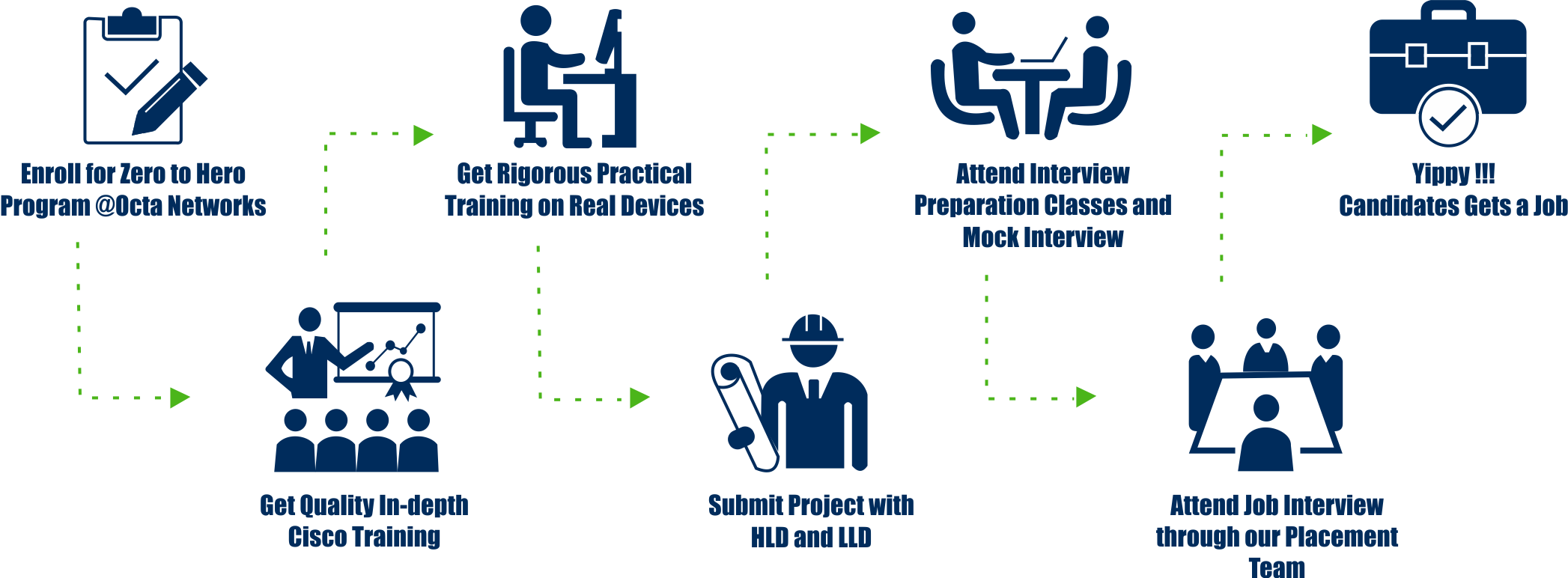
What is expected salary after the MVIP – Data Center training program?
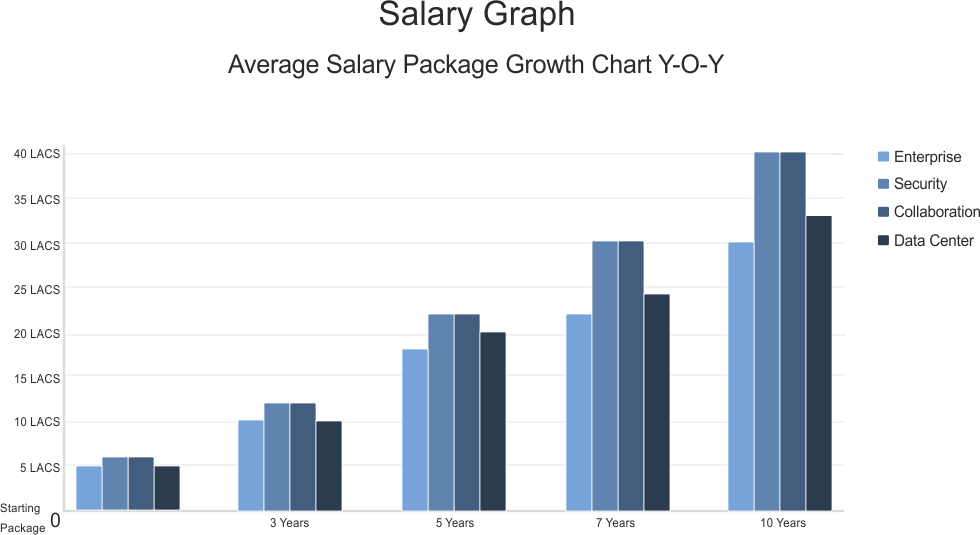
Exam
| Exam Name | Exam Code | Duration | Cost | Registration: |
|
Implementing and Administering Cisco Solutions |
200-301 CCNA |
2 Hours | 300 USD | Pearson VUE |
|
Implementing Cisco Enterprise Advanced Routing and Services |
300-410 ENARSI |
2 Hours | 300 USD | Pearson VUE |
|
Implementing and Operating Cisco Data Core Technologies |
350-601 DCCOR |
2 Hours | 400 USD | Pearson VUE |
|
Implementing Cisco Application Centric Infrastructure |
300-620 DCACI |
2 Hours | 400 USD | Pearson VUE |
|
CCIE Data Center v3.0 |
- |
8 Hours | 1600 USD | Pearson VUE |
|
VMware Certified Advanced Professional 6 – Network Virtualization deployment |
3V0-643 |
2 Hours | 450 USD | Pearson VUE |
|
AWS Certified Solutions Architect - Associate |
SAA-C02 |
2 Hours | 150 USD | Pearson VUE |
Trainer's Profile
Lab Setup
Demo
Training Plan & Schedule
Training Plan
Training Plan
| Multi-Vendor Integrated Data Center Cloud Program Training | |||
| Batch | Weekdays (Mon-Fri) | Weekend (Sat-Sun) | |
| Mode | Classroom / Online | Classroom / Online | |
 |
Hours | 3 Hours | 4 Hours |
| Duration | 8 Months | 12 Months | |
| Date | Course | Training Type | Batch | Register |
| 05 October 2020 | MVIP - Data Center Cloud | Classroom / Online | Weekdays (Mon-Fri) | Enquire now |
| 17 October 2020 | MVIP - Data Center Cloud | Classroom / Online | Weekend (Sat-Sun) | Enquire now |
| 19 October 2020 | MVIP - Data Center Cloud | Classroom / Online | Weekdays (Mon-Fri) | Enquire now |
| 24 October 2020 | MVIP - Data Center Cloud | Classroom / Online | Weekend (Sat-Sun) | Enquire now |
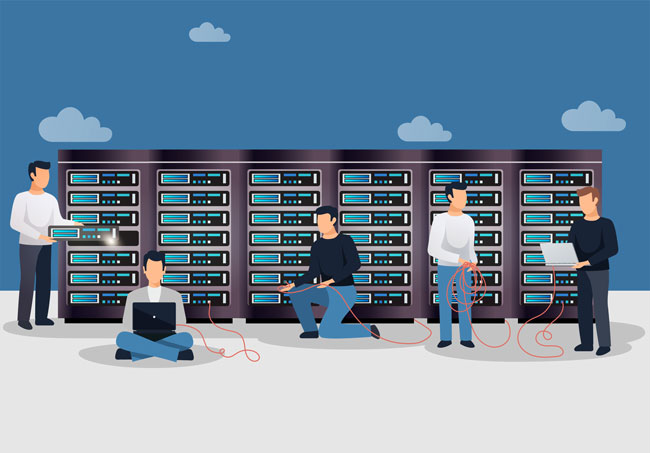

Frequently Asked Question
Course duration depends upon whether you opt for regular or weekend batch. If you opt for regular batch then the duration will be 8 months and if you opt for weekend then the course duration will be 12 months.
We provide renowned, expert and industry certified trainers having industrial experience of at least 3 years. Our technical team members are well groomed, experienced and expert of their respective area of specialization.
We provide 100% placement guarantee. InfactOcta Networks is the only cisco training Institute in India to give you “On Paper Job Guarantee” the day you enroll for our MVIP – Data Center program. However, for other courses we provide 100% Placement assistance for interview and job alert.
No. It’s absolutely FREE for students enrolling our MVIP – Data Centerprogram. However its chargeable for students who have enrolled trainings other than our MVIP – Data Centerprogram.
Yes. There will be enough number of doubt clearing sessions. Some of our experienced mentors will be guiding you on the respective topics.
Students are provided withrigorous hands-on lab sessions, industry experts’ sessions, practice tests, group discussions, and technical presentations, resume preparation, interview preparation, and much more
After the clearance of the course fee payment students will be informed via call, E-mail, or SMS.
Yes, the student can enroll for more than one course. We appreciate student’s eagerness and readiness for more courses and provide proper guidance
Get Service Price In India
We Provide Services In
Stay Informed
Keep current with our new updated training & certifications, offers and more.